Create Your Quilting Wishlist: A Step By Step Guide
Create a holiday wishlist at Quilting Mayhem to add a touch of magic to the holiday season. With the wishlist, you’re in the driver’s seat, or rather Santa’s Sleigh, and you can fill your wishlist with every sewing and quilting item you want. No more awkward surprises – unless you want them. You’re in control of organization so you can easily prevent duplicates and the easy sharing options make spreading the holiday cheer a breeze. It’s like sending out a letter to Santa, only this time, your loved ones get to play Santa. Here’s how you can make your Quilting Mayhem wishlist.
Your Step-by-Step Wishlist Creation
- Add info@quiltingmayhem.com and no-reply@quiltingmayhem.com to your email contacts and safe sender list.
- Visit www.quiltingmayhem.com and select Shop and Gift Cards from the top menu and log in to your account. Use the same email address as your newsletter subscription.

- Click on “Gift Registry” to create a new list. You can have multiple lists going at once; maybe one is all the new Kimberbell things you need, maybe one is for pre-orders, the sky’s the limit!

- Make your list public so that you can share it.

- Start browsing around Quilting Mayhem online and make sure to use the “Add to Gift Registry” button to add things to your wishlist. Remember to sign in to your account for this feature.

Sharing Your Wishlist
When ready to share, click “Copy Link” on the wishlist you want to share (remember that you can have multiple lists going). Send the link out to friends and family, and they can also find it by searching on the website.
Santa’s Tip: While we can’t peer into your shopping cart, a public Gift Registry allows us to assist you better if you encounter any issues during the purchase process.
We’re excited to make some holiday magic with your wishlists and with Quilting Mayhem online!


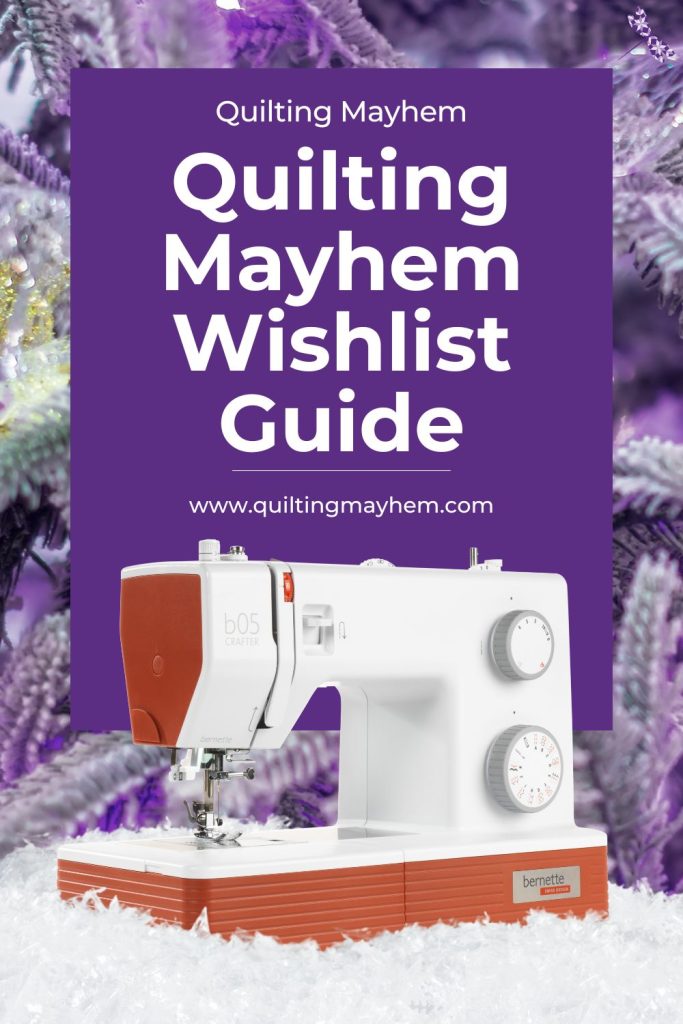
No Comments